When we build a system like desktop application using netbeans. Certainly need a report as output from the system. Netbeans is amazing IDE which provides various features including how to display a report. First step that you do to make report in netbeans is install JasperReport plugin. Because JasperReport is the only plugin which support netbeans to make and design report. You can download those in there --> Download.
Oke, straight to this post. I will explain how to install jasper report in netbeans.
1. First, Download JasperReport Plugin
2. Extract JasperReport Plugin to the folder you had choosen.
3. Open netbeans, then click Tool --> Plugin like picture below
4. Click tab Download after that choose Add Plugins..
5. Select all plugin, and then click open. If success then display like picture below
6. Tick all plugin, after that click install. So that appreal display like picture below
7.Tick "I accept term", then click next
8. Restart IDE now to feel effect of plugin, last click Finish.
If you do like steps that I explain, then you must be success install jasper report. You can know that plugin successfull with clik new file and choose Report Folder, like a picture below. If report folder created, then you already to design a report
I hope this tutorial help you
See you next time ^^




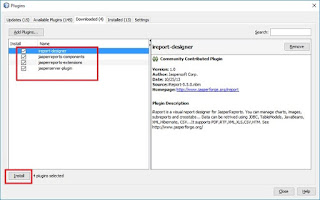










No comments:
Post a Comment